The Complete Beginners Guide to Metadata 2024
An easy and effective place to start when it comes to boosting your SEO is by writing well researched, keyword focused, Metadata and descriptions.
At Lilac James, we see many businesses, agencies and marketing professionals struggling to write Metadata effectively so we thought we would publish this “Complete Beginners Guide to SEO” to assist. All information is updated and relevant for 2024.
We hope it helps 😊
What is Metadata?
Quite simply, Metadata is short description of each web page on a website that should describe what the page does. It is text data that sits in the back end of the website but appears within the search results pages.
Metadata is split into two parts:
1. A Meta Title – This is the page title, of no more than 60-65 characters that should succinctly describe exactly what content is within the page.
2. A Meta Description – This is your opportunity to describe your web page. Whilst not as important as a ranking factor for Google, it’s still vital for your SEO as it is what your prospects will read about the web page and as such it will affect your click through rate. A description should be no longer than 155 characters with spaces.
See the below example of Lilac James’ search results for “Digital Marketing Agency Cambridge”. This is how Google displays the result to the user and the search result takes you to our main services page:
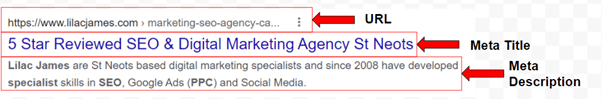
The top box is simply the URL in full, albeit some of it is cut off due to length. The middle box is our Meta Title, which succinctly describes the web page is and the bottom box is the Meta Description which is a wider description of what the page is and serves to encourage the searcher to click through.
Why is Metadata important for SEO?
Metadata is visible in your websites HTML code which is crawled by Google and serves to help it understand your page content so it may better understand what search terms to deliver your pages and content for.
Metadata is displayed in the search engine results page (SERP’s) and is what your prospects will see when they’re deciding which web page to click on following a keyword search.
Metadata therefore has two main functions:
1. To clearly and concisely explain to Google what your various web pages are about.
2. To encourage your prospect to click on your link and visit your web page following a Google search.
Naturally, there are many other factors in successful SEO, but in this guide, we’ll be focusing on Metadata.
Let’s Talk Keywords
When writing Metadata for SEO you want to be targeting well researched keywords and search terms.
If you target keywords with large search volumes, the likelihood is you’ll be facing extremely stiff competition. Google will only show a maximum of 9 or 10 organic results on page 1 and often, with the introduction of the maps section, FAQ’s and featured snippets it can be less.
This can make things very competitive and lucrative keywords will be dominated by big players, spending big money on their SEO efforts.
Similarly, if you target keywords with low search volume, there may be limited competition but how valuable will those keywords really be for your business?
So, the key is to conduct thorough keyword research, following which you’ll need to conduct some competitor analysis, then once you’re armed with enough information make good strategic decisions about which keywords you target and how.
Google wants to show its users the best possible information to meet their needs, but it has to have a way of sorting the wheat from the chaff. One way we can understand how they do this is by domain and page authority, which we’ll discuss later.
How to Conduct Keyword Research
First, you’ll need to log into Google’s Keyword Planner. You can do this with your Google account.
Once you’re in click on ‘Discover new keywords’.
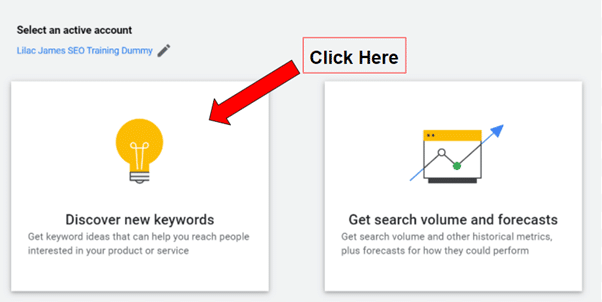
Now you can start playing around, but first… take a moment to really put yourself in the mind of your ideal customer.
– What type of words are they punching into Google?
– What questions are they asking about your product or service?
– What problems or pain points do they have?
– What solutions to these problems could they be searching for?
– Will they be making location specific searches or generic searches?
– Will they be being specific or broad with their searches?
Start entering these keywords and search terms where I’ve indicated below, after entering each search term hit ‘Enter’ on your keyboard:
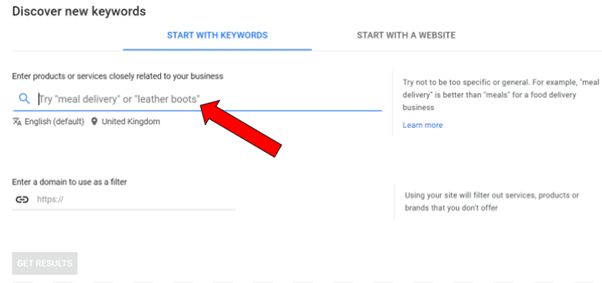
Once you have a maximum of 10 ‘seed’ keywords, click ‘Get Results’.
To demonstrate what I mean I’ve populated some easy search terms for building services.
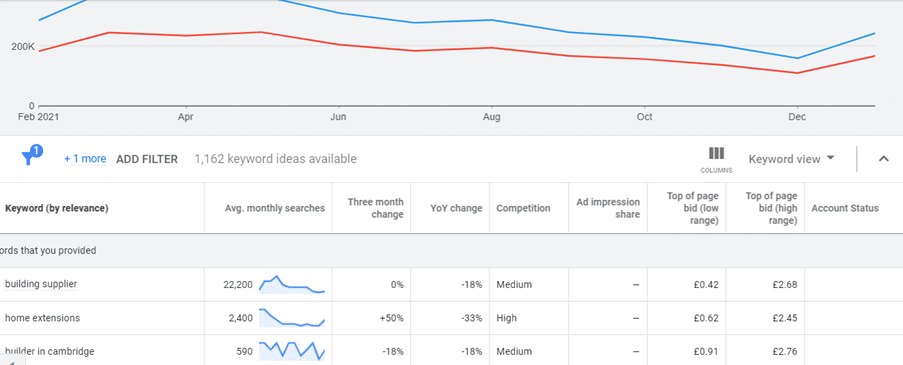
The data is relatively self-explanatory however take note of how when we add the location to the search term with ‘builder in Cambridge’, the search demand drops significantly.
Most people looking for home extensions will be looking for a local supplier. If you were to compete for the national terms of ‘building supplier’ and ‘home extensions’ you would not only have significantly more competition, but even if you were to break onto page 1 of the search engine results page, the visitors would likely bounce if they weren’t from your local area.
Keyword Ideas
Immediately below the keywords you have input into the Keyword Planner is a list of ‘Keyword Ideas’ that Google recommends as they may be relevant to what you’re trying to achieve. Scan the list and select the box on the left if they are relevant.
Once you’re satisfied with your selections click on ‘Add keywords to create plan’.
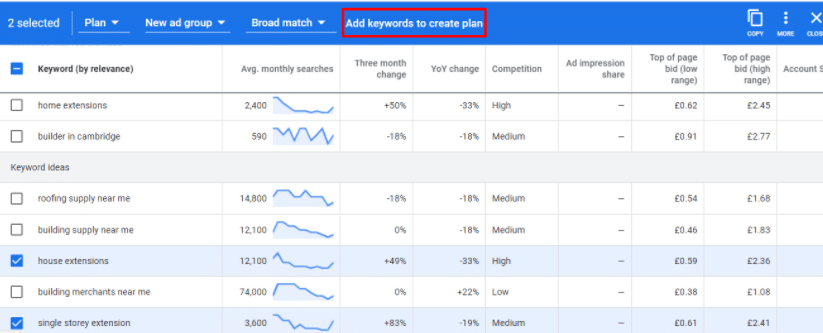
This will populate all your Keyword selections into a nice list, then select the ‘Download Keyword Ideas’ button at the top right of the screen and decide whether you want the data in a .csv or Google Sheet file.
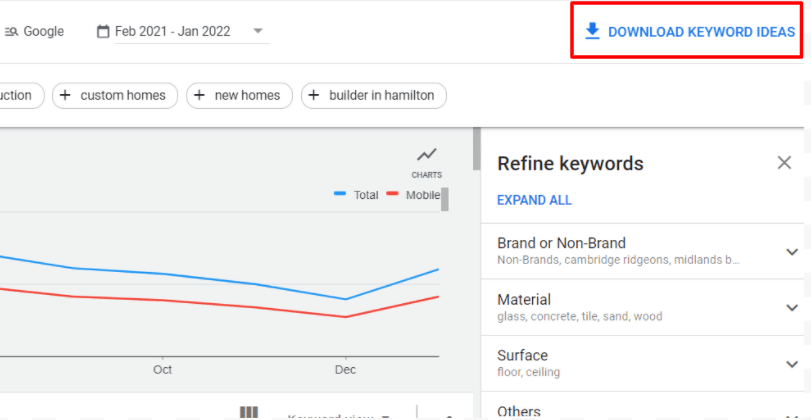
Your data will now be presented in a spreadsheet, and you can organise and cleanse the data as you wish.
Which Keywords Should You Target with your Metadata?
Your first decision is about whether to target local, regional, or national search terms. International is different and we’ll focus on the UK in this guide.
National terms will always be more competitive and harder to infiltrate, but your keyword research should have by now determined the search levels that are realistic for you.
If your business only serves local clients, then there is little value being found for national terms. If you’re a taxi firm that serves Cambridge only, then your keyword targets need to be steered towards Cambridge. So instead of “taxi company” you’ll target “taxi company in Cambridge” or “Cambridge Taxi Firm” etc…
This will not only reduce the competition but also ensure you’re driving the right website traffic.
Remember, not all website traffic is created equal. You want people visiting your website who are looking for the products and services you sell, anyone else will quickly bounce.
If you’re targeting national terms, check the competition levels (we’ll go into how to do that next), if your main targets are too competitive, try niching down your terms by looking at long tail keywords.
For example, the online personal trainer world is packed full of competition, however, online personal trainers that specialise in road cycling endurance athletes or working with vegan athletes are much rarer so you can niche your terms towards your specialism.
Regional Landing Pages
Your business may well service more than one regional area. For example, we have just finished an optimisation project for a healthcare supplier who services several different local towns, and he wants to capture the demand from them all.
In this instance, with Meta Titles only being between 60 and 65 characters, he can’t get all relevant regions into his titles.
So, what we do here is create a regional landing page strategy.
This is to say we create a landing page that is specific to each geographical location you wish to target, Google however is not stupid, if you create hundreds of these trying to target numerous places, Google will see straight through it and will devalue your rankings as a result. So be authentic.
Always target your home page towards the area with highest search demand. In Lilac James case, our home page is targeted towards Cambridge as it is the closest high population city.
Your home page carries the most page authority with search engines, so therefore has the best chance of competing for higher volume search terms.
Specific Pages for Specific Products and Services
Finally, you must conduct extensive keyword research around each specific product and service that you offer. People search very specifically and if you round all your products and/or services onto a single “products” page you miss the opportunity to drive targeted traffic from search engines.
We are currently in the process of optimising landing pages for a leading custom glass supplier in the UK.
They sell a range of customisable glass products to both consumers and businesses including glass doors, glass partition walls, shower screens, shower enclosures, glass wine cellars, glass art and more. Each product has its own landing page, with specific metadata that targets the keywords for the product.
For glass shower screens the Meta Title could become ‘Fully Customisable Glass Shower Screens made in UK’. Here we’d be picking up on the search terms “Glass Shower Screens” and “Customisable Glass Shower Screens” that people also search for.
Competition
At Lilac James, we use some great software from a company called Moz which enables us to conduct quick and effective competitor research and make effective decisions about which keywords to target but as that won’t be available to everyone, we’ll show you how to do it manually.
First, we will explain Domain Authority:
Domain Authority is a Moz score of between 1 and 100 that is assigned to your website which shows how likely it is to be delivered in the search engine ranking results. A score of 1 is assigned to a brand-new website and websites such as LinkedIn and Google have Domain Authorities of 100.
Generally local businesses will struggle to get beyond 30. So, consider 30 a good target if you’re a local business.
Now you have identified your ideal keyword targets, you need to understand the competition for each search term to know whether they’re worth targeting.
Pop your website URL into Moz’ Domain Authority Checker: https://moz.com/domain-analysis
Now go into ‘Incognito’ mode on your chosen web browser and put your keywords into Google. We do this as your browser history can influence the results Google shows you.
Look at page 1 for various terms and consider who is being shown on page 1. If the page 1 is being dominated by Amazon, Compare the Market, Argos etc… then there will be little point targeting those keywords, the competition is too high, and you need to target more realistic keywords.
However, if targets on page 1 are within 10 domain authority points of your website, we would suggest you consider targeting them.
Create Your Wireframe
To create a wireframe, simply map out your various website pages on an excel or Google Sheet spreadsheet.
Now allocate your chosen keywords to each webpage.
Finally, write your Metadata.
Try to communicate, using your identified keywords, a simple explanation of EXACTLY what that web page is for. You’ll have to play around to get the character’s limited to 60-65 characters with spaces.
A few examples from the Lilac James website, keywords highlighted in RED:
1. Home Page – 5 Star Reviewed SEO and Digital Marketing Agency in Cambridge UK
2. SEO Mentor Service Page – SEO Mentor Training Service for In-House Teams
3. Agency/Partner Page – White Label SEO and Social Partner for Agencies
Finally, write your Meta Description…
Meta Descriptions
Remember the example we provided of a search result at the start of this guide?
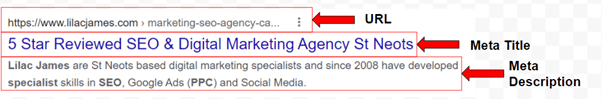
It’s disputed whether Meta Descriptions are a ranking factor in SEO, what is clear however, is that they are always displayed in the search results so they will reflect your ‘click through rate’ (CTR) and CTR does affect your rankings.
So, with Meta Descriptions you really can write whatever you want, without worrying too much about using target keywords.
Whatever you do write needs to speak to the searcher and tell them what they need to know to assist them making the decision about whether to click. Always consider whether to write a call to action or to give them very quickly and obviously the information they may need.
Do not change URL’s
If you have an existing website, you will have begun to build your domain authority and rankings within search engines.
When you change your URL, you essentially reset your page authority for that page to 1. Any rankings you did have will be gone, we’ve seen it happen and we’ve seen it nearly destroy established businesses.
You may want to change your URL due to a rebrand or to further improve your SEO, if this is the case, speak with a reputable SEO specialist before you do, and a thorough 301 redirect strategy can then be implemented to protect your SEO.
Top Tips for Writing Great Metadata for SEO
1. Take a strategic approach. Ensure that individual Metadata is specific to each page and isn’t repeated.
2. Conduct thorough research to identify your keyword and search term targets and consider the competition levels for those keywords and search terms.
3. Create additional web pages for versions of the same Metadata. For example, if your business serves multiple large population centres, then create a specific web page for each, such as “Commercial Cleaning Cambridge” and “Commercial Cleaning Peterborough”. This way Google understands which page to deliver for which client depending on the location of their search.
4. Have clear signalling for Google, don’t jumble the same Metadata across multiple pages. The best way to signal to Google via your Metadata is to have specific services within specific metadata on specific pages. For example, “Emergency Gas Boiler Repair Boston” and “Gas Boiler Servicing Boston”.
5. With the internet increasingly competitive, you may wish to consider targeting keywords in less competitive regions or to target niches with less keyword demand. For example, “Emergency Gas Boiler Repair Boston” and “Emergency Gas Boiler Repair Lincoln”. If however you deemed those search terms too competitive you could niche further and include “Emergency Boiler Repair – Valliant Specialists Boston” – here we have included a popular brand of boiler to niche the keyword. The demand will be lower, and it is therefore less competitive.
6. Use Rank Tracker software (such as SEO Powersuite) to assess which pages are currently driving search engine rankings. Find out which keywords are poorly performing and therefore which keywords to allocate to which pages across the website.
7. Don’t use your Brand name in your Meta Title as it is a waste of characters. Google knows who you are, you don’t need to use your Meta Title to reiterate that to them.
8. Include target keywords in your Meta Title for each page.
9. The Meta Description is your chance to include descriptive words and possibly a call to action.
We sincerely hope this helps people out there to write effective Metadata and boost your SEO.
If you would like a consultation or training on SEO for your business, please email us at info@lilacjames.com.
Written by Jamie Stenton – Sales and Marketing Director for Lilac James Co.


