Recently a prospect came to us unhappy with the performance of her Google Ads. She had hired a freelancer and she wasn’t confident her campaign was well optimised and maximising return on investment.
Upon reviewing the account we could see that the Ads themselves were well written and the keyword targeting appeared to be well researched and implemented.
The only criticism we had was around the lack of negative keyword usage.
This prospect ran a dating agency in London that specifically matches suitable couples and arranges dinner dates for them, its target market was men and women earning over 50K such as busy professionals and business owners.
The difficulty with any Google Ads campaigns is getting the right clicks, as not all clicks are created equal. All good marketing is about attracting the right customer, not just any customer.
With that in mind, one way this prospect, and every other business running Google Ads, can attract the right kind of prospect is by using negative keywords.
What are negative keywords for Google Ads?
Negative Keywords are simply the keywords you DO NOT want your Google Ads to show for.
For example, she wanted her Ads to be shown for niche search terms such as ‘executive matchmaking service London’ but she absolutely doesn’t want her Ads showing for ‘executive speed dating service London’.
She quite simply does not offer this service so by adding ‘speed’ into her negative keyword list she can ensure she won’t be found for any searches relating to speed dating.
Why use negative keywords?
There are three ways you can target certain keywords, these are:
Broad Match – This is a looser form of keyword target where you allow Google to show your Ads to searches that relate to your keyword.
“Phrase Match” – This is slightly more focused keyword targeting where you allow Google to show your Ads to people who have used a certain phrase within their search term.
[Exact Match] – This is highly targeted and restricts Google to showing your Ads only to keywords that exactly match what you have set.
You can tell Google what keywords are broad, phrase and exact match with the symbols surrounding the words I’ve used above.
With the dating service business described above, many of her target customers search terms will be question based and can be hard to predict with any great accuracy. Therefore, the freelancer she had used had correctly set many of the keywords to broad match and phrase match in order that her Ads have the opportunity to be shown in front of a wide variety of her target market.
Negative Keywords ensure your Ads are only shown for relevant queries and that your Ads aren’t being clicked by individuals looking for products and services that you don’t offer. This should not only improve your click through rate (CTR) but will also ensure that those who do click your Ads find what they’re looking for. Naturally, this increases your chances of making sales.
To summarise, negative keywords:
1. Improve CTR
2. Increase the relevance of your Ads to your target customer
3. Increase conversions
4. Decrease bounce rate
5. Improves your ROAS (Return on Ad Spend)
How do I identify what negative keywords to use?
At Lilac James, we run many Google Ads campaigns across various sectors and in some cases the negative keywords you need to use are obvious. To stick with the dating business, examples of negative keywords would be:
- Speed Dating
- Dating App
- Cheap
- Comparison
- Casual
Of course, there will be many more but importantly what you need to do is consider your market. The dating business described was targeting executives for matchmaking, so they don’t want to be found by people searching for casual dating, speed dating, online dating, cheap dating etc…
If these terms aren’t excluded, they would be paying for clicks from people who simply would never go on to convert to be a customer.
Once your campaign is live you need to keep a daily eye on the actual keywords and search terms people are entering when they see and click on your Ads. You will that under the ‘search terms’ tab that you can see in the picture below:
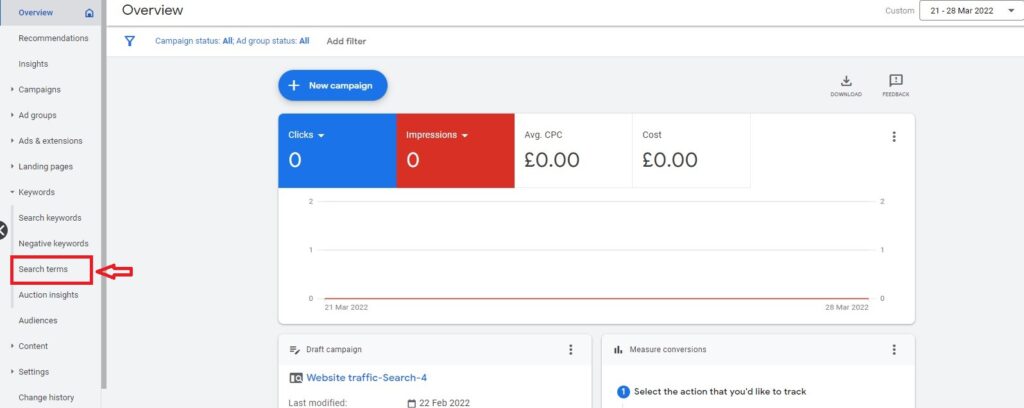
We recommend at first doing this daily, reviewing what keywords and search terms people are using and when something doesn’t fit, you then add the relevant terms into your negative keyword list.
For example, we are working with a custom glass design and manufacturing company Go Glass in Cambridge. They make these amazing ‘Glass Wine Bottle Cabinets’ and we had targeted keywords related to glass wine bottle cabinets.
We quickly noticed that several people who had searched for ‘Wine Glass Cabinet’ had clicked on our Ads.
Go Glass don’t sell cabinets to store wine glasses, they make custom made Glass Wine Bottle Cabinets. This isn’t something we had initially anticipated but due to consistent daily monitoring this was spotted quickly and added to the negative keyword list which has helped further optimise their campaigns.
Can you use broad, phrase and exact keyword matching with negative keywords?
In short, yes.
Whether you target broad, phrase or exact negative keywords should be well considered, here is a graph which shows how the same negative keyword can be found (or not found) depending on the use of broad, phrase or negative keyword targeting:
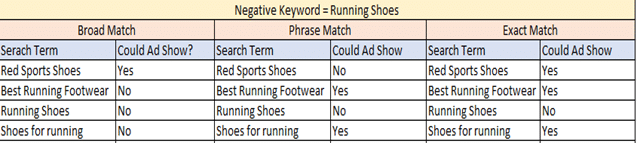
To get in touch to discuss our SEO or Google Ads services, please contact us or call the office during office hours on 01480 219355.
Jamie Stenton
Sales and Marketing Director
Lilac James Co.


