How to reverse engineer your competitors Facebook Ads
Ever wondered how you can find out what Facebook Ads your competitor is running?
It’s actually very simple but… first a word of warning.
Just because you can see what Ads they’re running; it doesn’t mean their Ads are working well or that they’re cost effective.
It certainly doesn’t mean you should copy what they’re doing, you should always add your businesses own unique personality to your Ads and develop your own strategy designed to meeting your own marketing objectives.
Simply because a business is running Ads doesn’t mean they’re driving engagement, traffic and sales, in this blog we’ll explore what you can find out about their Ads so you can take their strategy into consideration when you run yours.
How to view a competitors live Ads
Yes you read that headline right, you can only view their live Ads, Facebook makes it very easy for you to do.
For this example I’ll use Wren Kitchens. Simply because I had to review them recently for a client and as such I know they’re running a really full group of Ads on Facebook.
Step 1 – Go onto your competitors Facebook page.
Step 2 – Scroll down and click on the ‘Page Transparency’ button on the left-hand side. Click on ‘See All’.
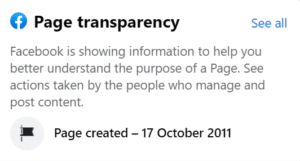
Step 3 – A window will pop up. Scroll down and click ‘Go to Ad Library’.
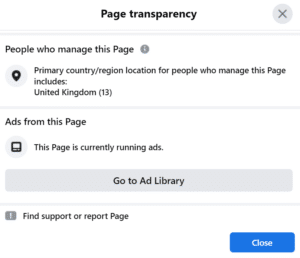
Step 4 – A new tab will then open on your browser which will take you to your competitors Ad library.
From here you can see all the live FB Ads your competitor is running.
Click the below link to see Wren Kitchens Ad set:
https://www.facebook.com/ads/library/?active_status=all&ad_type=all&country=ALL&view_all_page_id=
278711155483561&search_type=page&media_type=all
It’s a really good example of a comprehensive Ad set which is running several strategies simultaneously including:
1. Competitions/Giveaways that adhere to Facebook’s competition guidelines.
2. Mixing different text and creatives. Seeking to identify which works best.
3. Split testing. Testing the same text with different video creatives.
4. Brochure download Ads. Split testing different creatives to achieve brochure downloads.
5. Bottom of funnel Ads, likely remarketing, advertising sales and discounts.
How do you find out who competitors are targeting with their Facebook Ads?
Unfortunately, this is more difficult, whilst Facebook makes it easy to see what Ads a competitor is running. Seeing the results of these Ads and specifically who they’re targeting is more challenging.
There is however a really simple way to see some of the demographics, behaviours, likes and interests your competitors are targeting and that is when their Ads appear on your timeline.
You can always encourage their Ads onto your timeline by engaging with their content, visiting their website and liking their Facebook page.
Once the Ad appears there is three small dots at the top right of the Ad, click these dots and a dropdown menu will appear as shown below:
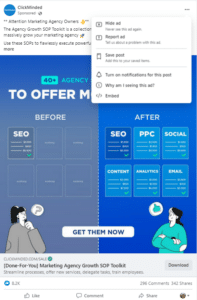
I’m using this Clickminded Ad simply as it was the first on my timeline when I needed an example.
Simply click on ‘why am I seeing this Ad’ and a new small window will open. The information within this window will explain why this particular Ad has targeted you, see the below example:
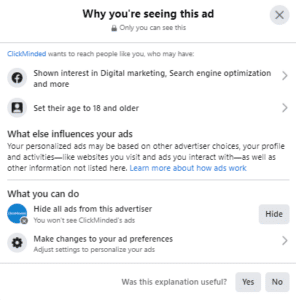
As you can see ‘Clickminded’ targeted me because my age is set at 18 or over and I’ve shown interest in Digital Marketing, Search Engine Optimisation and ‘more’. You can then click further into the ‘and more’ section to see further interests that have been targeted.
So now we can not only see the exact Ads competitors are running but we also know how to find out what demographics, behaviours, likes and interests they’re actively targeting.
Bonus Tip
There are tools online which can analyse a competitors website traffic and determine the volume and sources of all traffic.
At Lilac James we use some expensive software that has this facility but it unfortunately does not have a free trial.
“Similar Web” however does give a 7 day free trial and is a fantastic tool for analysing competitor web traffic amongst many other features.
My advice, grab your free trial use it to its full potential, take a thorough look at all your competitors. If they’re deriving significant amounts of website traffic from Facebook, Google Ads, YouTube, Organic SEO etc…
From here you’ll be able to quickly see which marketing channels are working well for them and you can then look to hypothesise what strategies they’re successfully using.
Always remember however, just because they may be driving lots of traffic from Facebook does not mean they’re doing this cost effectively so please never copy what competitors are doing.
Great digital advertising always involves a never-ending cycle of market research, creating a hypothesis, testing your hypothesis, analysing your results, tweaking your campaigns, analysing again etc…
If you would like to speak to Lilac James about a FREE holistic marketing review for your business, then please email me at jamie@lilacjames.com.


